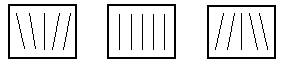
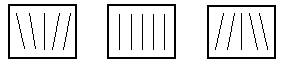
about repair calibration modding
There are two mains things that can be adjusted on CRT monitors: the geometry and the colors. On older models, it will be required to open the monitor and perform adjustment of potentiometers. On more recent models, that have OSD (on-screendisplay), there is usually a hidden service menu where adjustments can be done. The best is to download the service manual of the monitor and look at the instructions.
To perform calibration, it is needed to have a Video Signal Generator or to use 240p Test Suite in order to display the test patterns.
Before to perform any adjustment it is required to turn on the monitor and let is warm-up for at least 30 minutes.
There are usually two adjustment potentiometers on the flyback transformer itself: SCREEN and FOCUS. SCREEN has an impact on the screen brightness. Before changing anything, it is needed to turn the brightness user adjustment to the minimum (knob on front of screen or from OSD menu for more recent monitors). G2 voltage which is usually in the range of several hundreds of voltage varies when screen adjustment is made. If it is set too high retrace lines appear on screen. Adjustment should be made so that the lines are not visible
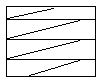 |
|---|
| Figure 1: Retrace lines when G2 voltage is too high |
For the FOCUS adjustment, it is needed to inject a crosshatch signal to the monitor. Then adjust the FOCUS knob until the moire is not visible and the crosshatch lines are sharp.
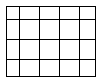 |
|---|
| Figure 2: Crosshatch pattern for the FOCUS adjustment |
To be added.
To be added.